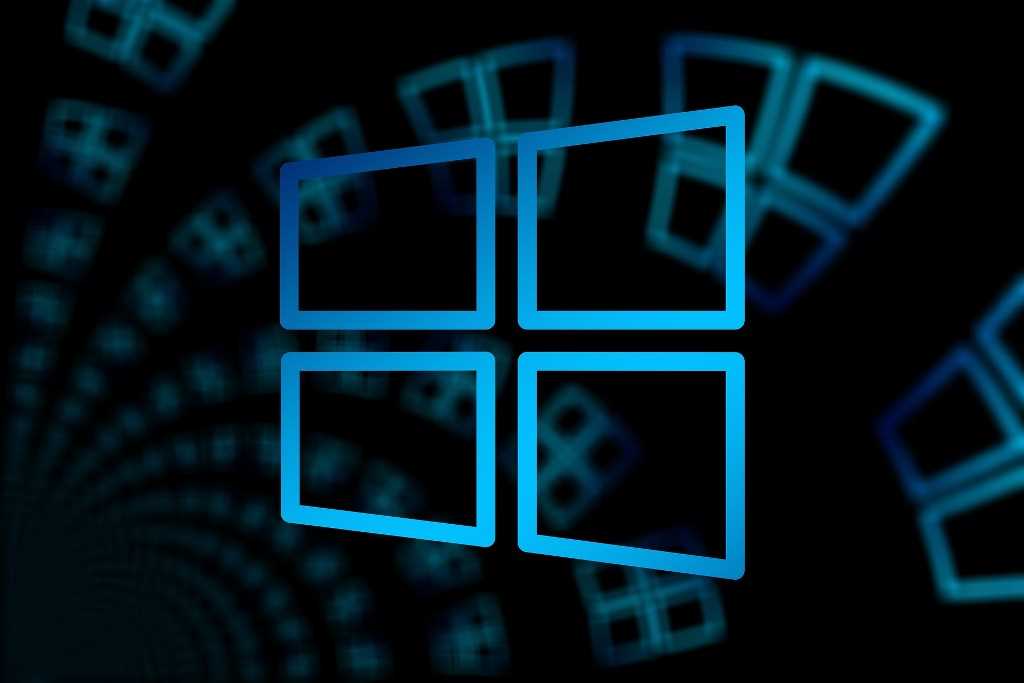Sometimes Windows updates can create problems in mapping network drives. It also happens that, regardless of the update, at the time of writing, I have noticed that if I immediately start the google drive stream version before the computer is able to carry out the initialization of the drive mapping, the paths to these drives become unavailable. Read the whole article before doing anything.
- Make sure that the network drive that is unavailable is active, connected, working, that there are no blocks or limits on the flow of data to and from this drive (firewall or proxy) and that all necessary services are active.
- Close and disable auto-start windows applications of all non-microsoft programs that mount drives such as google drive and the like.
- Locate the network drive letters with the red x on them by clicking on the windows “this pc” icon.
- Make sure that all programs are closed and that you have saved your work, as the computer will restart in the following steps.
- From the CMD command line, opened with administrator privileges, assume that the letter Z is the letter you identified earlier and that you will need to replace it with the letter corresponding to the malfunctioning remote drive. Before entering the first command, make sure you know how to remount the drive and that you have all the necessary network information to do so. Then write the following sequence of commands.
- net use Z: /delete
- netsh winsock reset
- netsh int ip reset
- netsh advfirewall reset
- netsh winhttp>reset proxy
- ipconfig /release
- ipconfig /renew
- ipconfig /flushdns
- shutdown -r
- At this point a window will appear informing you that the PC will be restarted in 30 seconds.
- Once the PC has booted up, you will no longer find the drive under “this PC” and will have to add it again.
There are many ways around this problem, but I’ve outlined the method I’ve applied, which I think is the simplest and most effective. Let me know in the comments what you think.