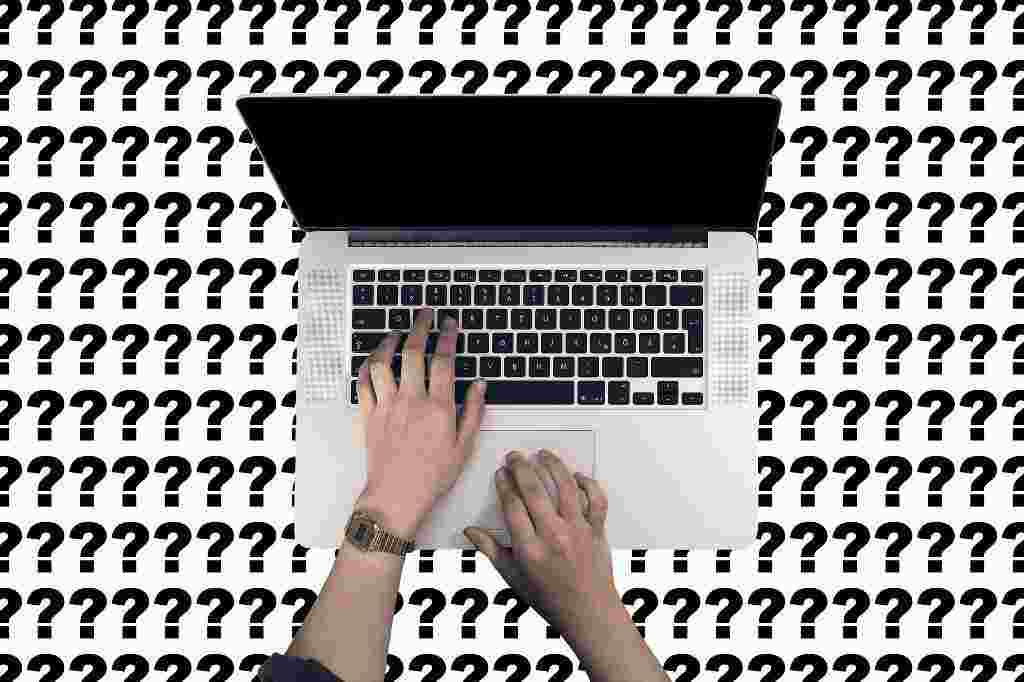If your microsoft office 365 suite doesn’t install, uninstall or start there may be some background program that prevents it. In this video guide I will explain a possible solution that with me worked “before” to get your hands in the windows configuration log.
As shown in this video,simply click on the windows flag, write the word msconfig in the search field and press Enter. When the window opens, you’ll need to disable “non-microsoft” services and restart your computer.
Apply my guide, it can save you a lot of time and you should do it before you try any other way. Remember that disabling the services, some program associated with it, may not work properly.
This guide assumes that there are no conflicts within different versions of the office package, that you have done a thorough antivirus scan, and that the program is original and active.
Microsoft already knows that there may be issues with installing, starting, or uninstalling the office suite, and so it has provided a tool that you can download directly from the official website. If you can’t solve the problem with this tool either, if you’re familiar with it, you can do this guide.
Since there are many in-depth guides on the subject on the web and that this issue is covered very widely on the manufacturer’s website, it is perfectly useless to write an article by copying from the other guides on the web but I urge you to expose your issues to me by leaving a comment at the bottom of this article.
Over time, I hope to be able to write more guides regarding microsoft and the office package.