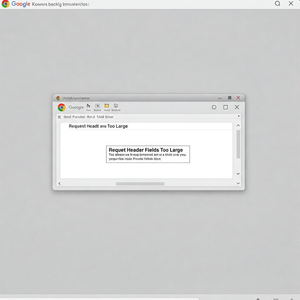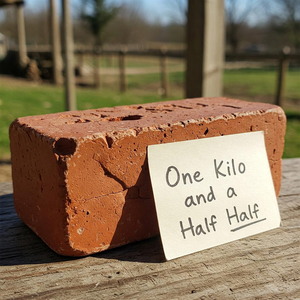Lightroom Tutorial: Exporting Images in PNG Format
Exporting an image with Adobe Lightroom in PNG format can be very useful because with this format you do not lose much detail in the contours. In addition, the compression algorithms of social networks that deface photographs compress JPEG files a lot.
In fact, if you upload a high-resolution photo in JPEG format and a photo in PNG format, you will immediately notice the difference in quality. PNG is better but still weighs more because the JPEG format is much more efficient in terms of file size.
There are plugins in Adobe Lightroom that allow you to export your files in PNG format. The plugin we are going to talk about today is called Magic Export for Lightroom and is available for download at this address.
After downloading the zip file, you have to unzip it. At this point, you should have a folder called MagicExport_v0.5. Inside this folder you will find another one called Magic Export.lrplugin
This is the plugin folder we are interested in. The next step is to add the plugin in the Adobe Lightroom programme. You have to open the programme and export an image to open the export window.
- In the export window, you must choose ‘manage plugins’.
- In the plugin management window you will click on the bottom left button ‘Add’.
- A window will open where you have to enter the path to the folder containing the plugin. Then click on select folder.
- You should see the plugin on the left-hand side of the window. Close all windows.
- On Adobe Lightroom you have to right-click and choose to export the image again.
Using this plugin is certainly not intuitive, I recommend you follow the next steps in the guide to Exporting an image with Adobe Lightroom in PNG format. You have to choose ‘Magic Export’ from the drop-down menu.
You will notice on the right that something has changed. At the bottom of the window you will see the Magic Export box. Here in the drop-down menu you will choose PNG. On the right you can also specify the resolution. Now click on ‘Export’ and at the end of the process the PNG file will be exported to the destination folder you have chosen in the same window.